Let’s look at some helpful things you can do with WordPress’ native Category on Posts.
- Change the default Category for Posts
- Change the default label for ‘Category’ under Posts
Change the default Category for Posts
Whenever you publish a post without a category chosen, it will automatically be categorized as ‘Uncategorized’. For our blog about books, let’s change that. We want all posts to automatically be categorized as ‘Book Blog’.
1. Log into your WordPress site
2. Click on Posts > Categories in the left admin panel (Figure 1)
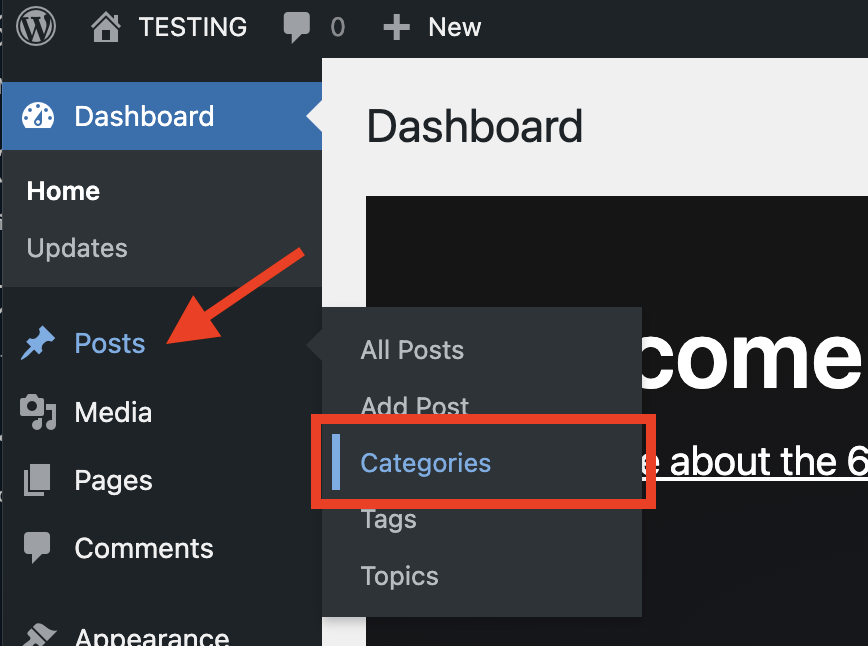
3. Add the category you want all posts to automatically be categorized under, by filling in the Name field, fill in the other fields if applicable, then click ‘Add Category’. (Figure 2)
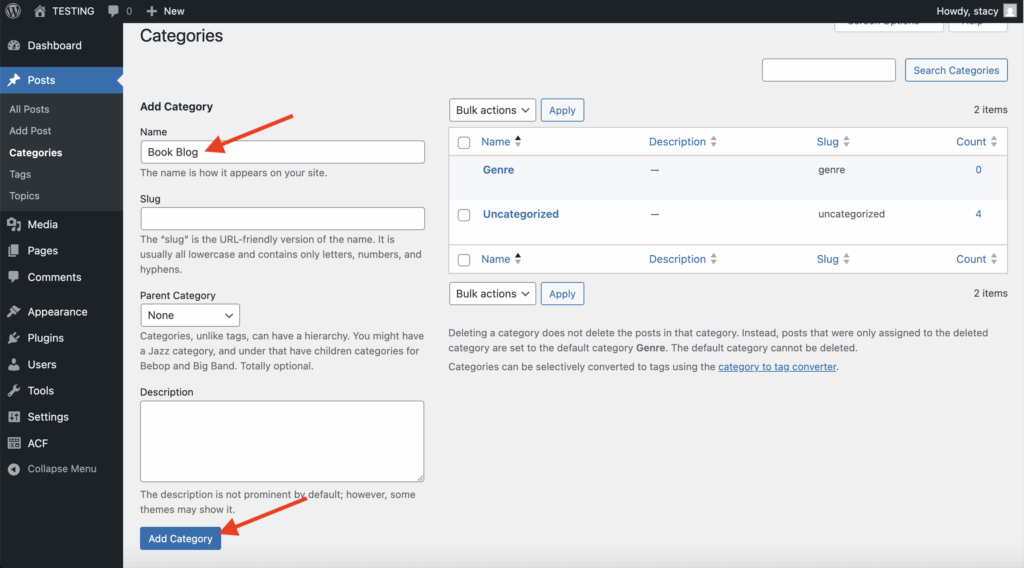
4. You’ve got your new category, now we’re going to change the default category in the admin settings. In the left admin panel, click Settings > Writing (Figure 3)
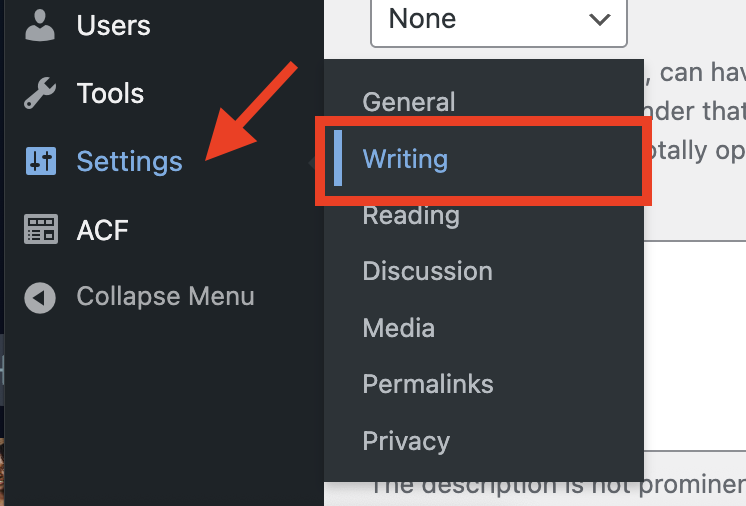
5. In the Writing Settings, find the Default Post Category dropdown, click that and select the category you want all posts to automatically be categorized as. (Figure 4)
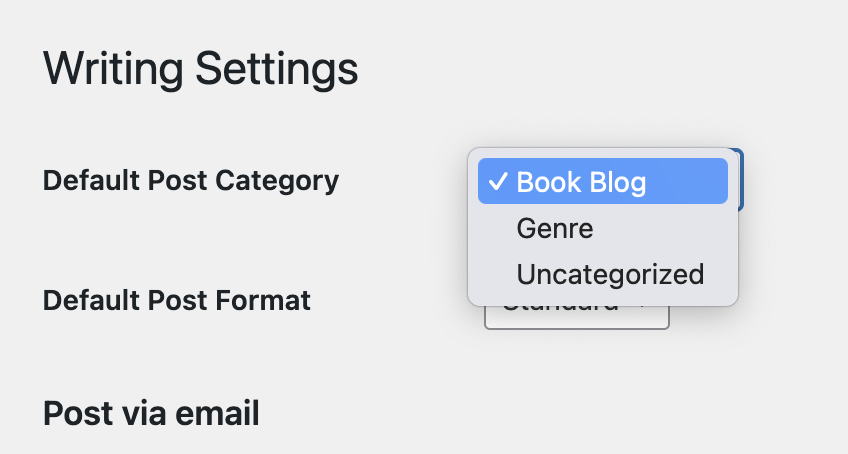
Click ‘Save Changes’
Done!
Leave a Reply