Sometimes, you want more than just categories and tags on native WordPress Posts. Below is code you can add to your custom plugin to add a new taxonomy to native posts. The highlighted ‘post’ is the part of the code that connects this taxonomy to native posts. It’s the same way you’d connect a custom post type to a taxonomy.
Below I’ve added the new taxonomy ‘Topics’ to the native WordPress posts.
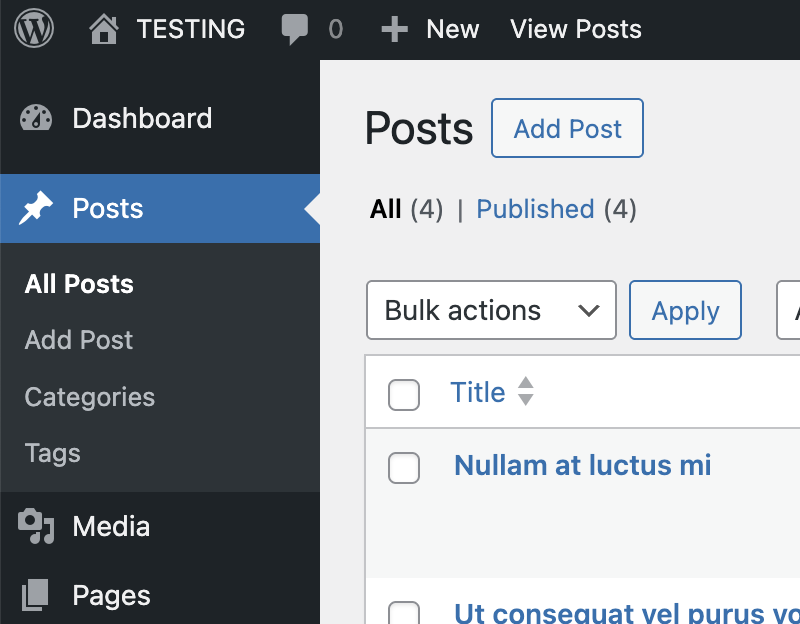
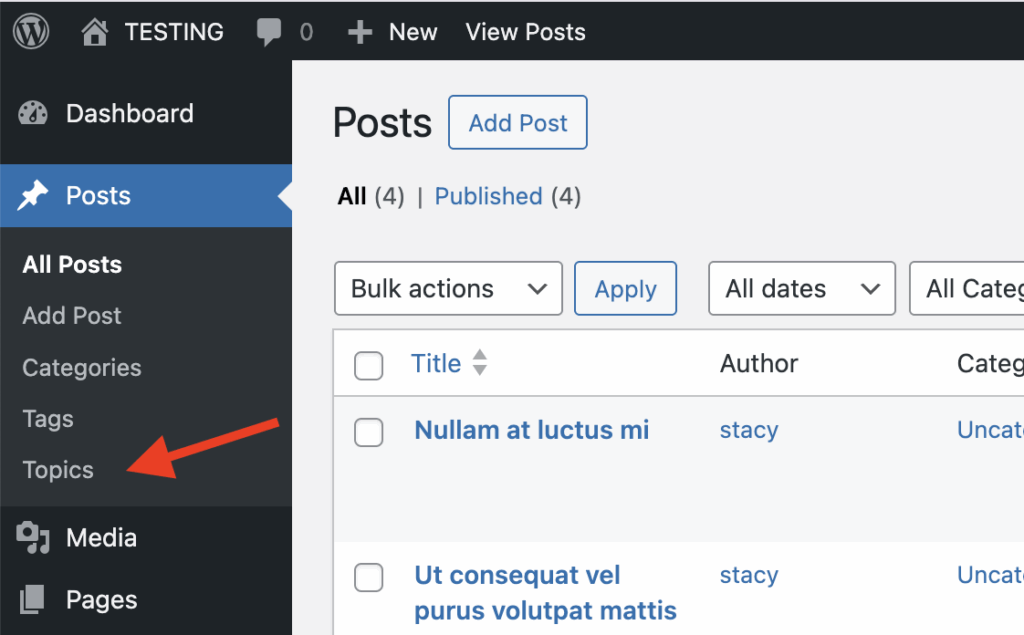
The code below is how I added the new taxonomy to posts.
Register a new Taxonomy to native posts
// Creating a new taxonomy for posts - Topic
function create_topic_taxonomy() {
$labels = array(
'name' => _x( 'Topic', 'taxonomy general name' ),
'singular_name' => _x( 'Topic', 'taxonomy singular name' ),
'search_items' => __( 'Search Topics' ),
'all_items' => __( 'All Topics' ),
'parent_item' => __( 'Parent Topic' ),
'parent_item_colon' => __( 'Parent Topic:' ),
'edit_item' => __( 'Edit Topic' ),
'update_item' => __( 'Update Topic' ),
'add_new_item' => __( 'Add New Topic' ),
'new_item_name' => __( 'New Topic Name' ),
'menu_name' => __( 'Topics' ),
);
// register the taxonomy
register_taxonomy('topic',array('post'), array(
'hierarchical' => true,
'labels' => $labels,
'show_ui' => true,
'show_in_rest' => true,
'show_admin_column' => true,
'query_var' => true,
'rewrite' => array( 'slug' => 'topic', 'with_front' => FALSE ),
));
}
//hook into the init action and call create_book_taxonomies when it fires
add_action( 'init', 'create_topic_taxonomy', 0 );
In the code above, make sure in the register_taxonomy function that the array has ‘post’ (highlighted in yellow), this will target the native WordPress posts and attach this taxonomy to it.
Leave a Reply